


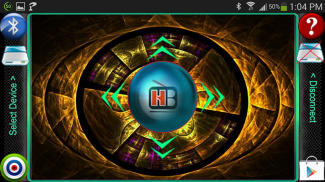
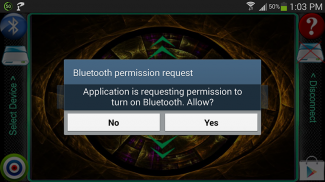
Bluetooth Robot Car Controller

Descrizione di Bluetooth Robot Car Controller
Tilt your smartphone to control your own Robot. Here is a simple project to control your Robot/Robo Car using Bluetooth Module HC-05 & 89c2051 Microcontroller with your Android Smartphone device. In this project the accelerometer of your android Smartphone is used to detect the tilt movement angle of Smartphone, just tilt your mobile Forward, Backward, Left and Right to control the direction of Robot.
You can download Circuit & HEX File here http://www.hobbyprojects.com/bluetooth-device-control/
App Instructions:
1. First make sure your HC-05 Bluetooth Module is paired with your mobile. The default password for pairing is "1234" or "0000". Check the manual of Bluetooth module.
2. Click on "SELECT DEVICE" icon to select paired Bluetooth module.
3. When you tilt mobile "FORWARD" it sends the data "A" to Bluetooth Module connected with the circuit. When Microcontroller detects "A" the Robot / Robot Car moves FORWARD.
4. When you tilt mobile "BACKWARD" it sends the data "B" to Bluetooth Module connected with the circuit. When Microcontroller detects "B" the Robot / Robot Car moves REVERSE.
5. When you tilt mobile "LEFT" it sends the data "C" to Bluetooth Module connected with the circuit. When Microcontroller detects "C" the Robot / Robot Car turns LEFT.
6. When you tilt mobile "RIGHT" it sends the data "D" to Bluetooth Module connected with the circuit. When Microcontroller detects "D" the Robot / Robot Car turns RIGHT.
7. When the mobile phone is not tilted in any direction (screen upward position), it sends the data "E" to Bluetooth Module connected with the circuit. When Microcontroller detects "E" the Robot / Robot Car gets STOPPED. You can also stop the robot by pressing STOP button which is in the center of remote.
Inclinare lo smartphone per controllare il proprio robot. Ecco un semplice progetto per il controllo del robot / Robo automobile tramite Bluetooth modulo HC-05 e 89C2051 microcontroller con il tuo dispositivo smartphone Android. In questo progetto l'accelerometro del tuo smartphone Android è utilizzato per rilevare l'angolo di tilt di Smartphone, basta inclinare il cellulare avanti, indietro, destra e sinistra per controllare la direzione del robot.
È possibile scaricare Circuit & HEX File qui http://www.hobbyprojects.com/bluetooth-device-control/
Istruzioni App:
1. Per prima cosa assicurarsi che il HC-05 Modulo Bluetooth è accoppiato con il cellulare. La password predefinita per l'associazione è "1234" o "0000". Controllare il manuale del modulo Bluetooth.
2. Fare clic sull'icona "Select Device" per selezionare accoppiato modulo Bluetooth.
3. Quando si inclina mobile "FORWARD" invia i dati "A" per il modulo Bluetooth collegato con il circuito. Quando microcontrollore rileva "A" il robot / robot auto si muove in avanti.
4. Quando si inclina mobile "INDIETRO" invia i dati "B" per il modulo Bluetooth collegato con il circuito. Quando microcontrollore rileva "B" il robot / robot auto si muove REVERSE.
5. Quando si inclina mobile "LEFT" invia i dati "C" Modulo Bluetooth connessi con il circuito. Quando microcontrollore rileva "C" il Robot / Robot Car curve a sinistra.
6. Quando si inclina mobile "DESTRA" invia i dati "D" per il modulo Bluetooth collegato con il circuito. Quando microcontrollore rileva "D", il robot / robot auto gira a destra.
7. Quando il telefono cellulare non è inclinato in qualsiasi direzione (posizione verso l'alto dello schermo), che invia i dati "e" per Modulo Bluetooth connessi con il circuito. Quando microcontrollore rileva "E" il robot / robot auto viene fermata. È anche possibile arrestare il robot premendo il pulsante di STOP che si trova nel centro di distanza.


























